Adminer database tool as TYPO3 extension
A lightweight alternative to phpMyAdmin
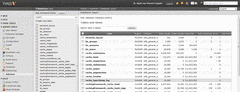
Adminer integrated in the TYPO3 backend
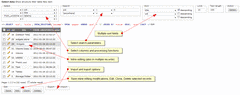
Powerful select wizard
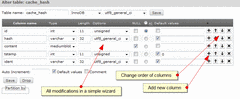
Modifying and extending a table in a single screen
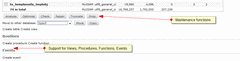
Support for powerful database functions
Why another database tool
In many TYPO3 installations phpMyAdmin is used for directly looking at the data in the database and for modifying the records. On of the lightweight (core script only 330KB) alternatives is Adminer. This tool is now available as an extension.
On the Adminer website is an extensive comparison between Adminer and phpMyAdmin (also with items which are better in phpMyAdmin). My personal favourites are speed, size and ease of use.
The customization options of Adminer allow it to 'blend' into the TYPO3 backend.
Selecting data
The most frequently used operation is to look up some data. With Adminer it's just a matter of using a few dropdown boxes to build a query. It even allows for sorting on multiple columns! If you need functions and operations which are not supported in the wizard the query can be edited as an SQL command.
One of the more powerful options is inline editing. Many fields can be modified by double clicking on the contents. The save button writes the modified data back to the database, even for multiple records. This makes it very easy to correct the data in the query result.
Modifying the table structure
The alter table wizard contains all possible operations in a single interface. Changing column definitions, modifying the order, adding new columns, all in a single operation.
Powerful options
When Adminer starts it shows the list of tables. Below that list are the options for manipulating the tables and maintenance actions. The powerful options to add views, triggers, functions and procedures are also located here.
You (also) use another database than MySQL? Use the logout button in Adminer and enter the credentials for your (other) database. Adminer supports MySQL, MS SQL, Oracle, ProgreSQL and SQLite.
What about ... ?
Security? This is the number one priority of the author of Adminer.
Missing features? Contact the author of Adminer.
comments
No comments yet. Be the first to comment on this!
