Writing clean core RFCs made easy
There are precise rules about how to write a RFC for the TYPO3 Core. Use templates to make your life easier.
Sometimes you find a little trick that simplifies your life immensely. And you are left to wonder what took you so long to think about it. Thus I wanted to share my own little piece of belated enlightenement with you.
I have been providing core patches for something like two years (ever since the opening up of the typo3.core mailing list). There is a precise format for writing RFCs (Requests For Comment) to this list, which is described on typo3.org. I always used to go that page and copy & paste the model mail.
And suddenly a vision hit me: I saw a Thunderbird template on a blue sky background with angels singing heavenly tunes (well, maybe that was my shower curtain actually). Here's what I did then: I started as if I were writing a new patch submission for the TYPO3 core and copied & pasted the model mail. Then instead of filling it out and sending it, I hit the "Save" button and chose "Template". Now the model mail is available to me as a Thunderbird template and I can simply double-click on it to start writing a new RFC. Check out the attached screenshots.
Even if you don't use Thunderbird, there's probably a similar feature available in your mail or newsgroup client.
Here's to life made easier!

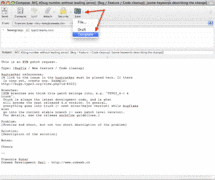
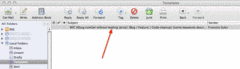
for me just ctrl+e works to make it editable again