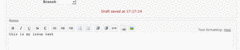TYPO3 Forge: Autosave of issues
I'm going to present some nice new features of forge.typo3.org in the next time. Today: Autosaving of issues
When you write a long and detailed issue description or comment on forge.typo3.org, did you ever have the problem that you accidentaly pushed a wrong key combination, and the whole text was gone, as you have been redirected to the last page you were viewing?
To me, this happened several times, and that's why I've usually typed longer issue comments in a simple text editor. However, that wasn't a satisfying solution.
As we have updated forge.typo3.org on last Friday to the most up-to-date Redmine version, we can now install most plugins available for Redmine.
Now, we have just activated the "Autosave" plugin. If you ever write a longer issue text again, you'll notice the "Loading" indicator popping up periodically while your text is saved (you can still type during this time, though).
Now, if you accidentaly close your browser, go back to the last page, or your computer crashes, you can just go back to the issue which you wanted to comment, and there you can restore or delete the automatically saved issue.
Of course, this works as well for new issues, not just for edited ones.
Have fun with the new features,
Sebastian
PS: forge.typo3.org can now be connected to Mylyn if you use the "Redmine Connector" and https://mylyn.forge.typo3.org as server -- but I'll explain this in detail in an upcoming posting :-)