Personal flexforms and the need for TypoScript
How do you cope with flexforms giving the user way to many possibility for "customization" - or should i say "frustrations" :-)
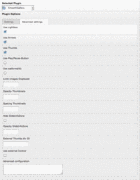
Original EXT:rgsmoothgallery flexform

Simplified EXT:rgsmoothgallery flexform
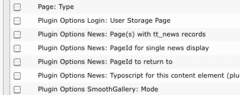
Configuring FlexForm field access in backend usergroups
When i first started with TYPO3 (from version 4.2) i loved the flexform concept! And I still do!
Later, when I started working with TYPO3 at work, a need for the flexforms to get more user friendly started to show. And then, what should I do? I couldn't/shouldn't change the flexform XML, then I would loose my changes at next update.
I found a temporary solution! I wrote a new FlexForm XML file and changed the original path through the $TCA array!
$TCA['tt_content']['columns']['pi_flexform']['config']['ds']['rgsmoothgallery_pi1,list'] = 'FILE:fileadmin/flexforms/rgsmoothgallery/flexform_ds.xml';
The only disadvantage that I could find, is that every user will have that FlexForm, no matter what!
But along came Kai!
Then, one day a e-mail made it way to my mailbox (through the core list). It was a feature request, making it possible to decrease the number of fields available in a flexform!
http://bugs.typo3.org/view.php?id=16334
To demonstrate it, try installing ![]() EXT:rgsmoothgallery and put the following in to your Page TSConfig
EXT:rgsmoothgallery and put the following in to your Page TSConfig
TCEFORM.tt_content.pi_flexform {
rgsmoothgallery_pi1 {
advanced {
disabled = 1
}
sDEF {
heightgallery.disabled = 1
widthgallery.disabled = 1
height.disabled = 1
width.disabled = 1
startingpointrecords.disabled = 1
text.disabled = 1
time.disabled = 1
mode.disabled = 1
}
}
}
And you will see the SmoothGallery FlexForm being only a field where you can choose the folder of images.
I find that way more user friendly!
Now you might think: What about me and my admin rights? I should be able to see way more!
Then put the TSConfig inside
[adminUser = 0]
// The code for custom flexform here
[GLOBAL]
If you have many different editors/usergroups
Along with Kais patch, he also introduced a way to handle the FlexForm access in backend usergroups! But, when new stuff is introduced to the core, extensions have to adjust to these new features aswell!
In order to make a field "excludable" on usergroup level, you will have to add a new tag to your FlexForm XML!
538 <pages>
539 <TCEforms>
540 <exclude>1</exclude>
541 <label>LLL:EXT:tt_news/locallang_tca.xml:tt_news.pi_flexform.startingpoint</label>
542 <config>
The <exclude> tag is found by the core, and makes the field available when editing your backend usergroup. As you can see, EXT:tt_news has already adopted this <exclude> setting, but only on some of there FlexForm settings
What about the missing settings?
This is where the TypoScript comes in handy! If you want to give your users a user friendly FlexForm you need another way to set the settings the user doesn't have access to anymore!
With EXT:rgsmoothgallery it's no problem (I've done it myself at work) since it got great configuration possiblities! Just check out the ![]() configuration reference!
configuration reference!
Or read along
plugin.tx_rgsmoothgallery_pi1 {
mode = DIRECTORY
lightbox = 1
showThumbs = 1
arrows = 1
pathToJdgalleryCSS = fileadmin/extensions/jdgallery.css
pathToSlightboxCSS = fileadmin/extensions/slightbox.css
_LOCAL_LANG.dk {
textShowCarousel = Billeder
errorIncludeStatic = Fejl! Inkluder den statiske TypoScript skabelon
textOpenImage = Vis billede
}
}
And now there s no doubt in how this extension is rendered, because the user only got one single setting in the FlexForm. And should the user request a new setting, and it's available in the FlexForm, I can easily activate it - but it's harder to remove a setting from a user, if they have getting used to it!
So, dear TYPO3 extension developers!
Remember the power of TypoScript! It makes the job so much easier for you and your TYPO3 Administrators to configure TYPO3 in a nice way!
Please read the ![]() TypoScript - PHP Interaction wiki page, and get the TypoScript in there! :-)
TypoScript - PHP Interaction wiki page, and get the TypoScript in there! :-)
comments
page.TCEFORM.tt_content.pi_flexform.dmf_galleria_pi1 {
# Hide the "extends" field inside onclicks tab
onclicks{
extends.disabled = 1
}
#Hide those fields inside the general tab of the plugin
general {
folder.disabled = 1
links.disabled = 1
thumbs.disabled = 1
}
}
In this specific exemple, those field missing from the allowDeny configuration in the usergroup.
for other extensions using flexform, you can modify those settings with this general path
TCEFORM.tt_content.pi_flexform.[ext_key].[sheet_key].[field_key]
