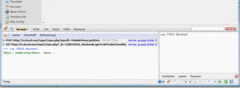Backend-Navigation in TYPO3 4.5
Since alpha2 there is a new backend navigation. The frameset was removed completely and the way the iframes are addressed has been changed.
Sure, the old calls still works as there is a compatibility layer, but you should use the new calls from now on.
The best way is to explore it in Firebug console in Firefox. Open it and click on the bottom right red arrow to expand the console. Load the backend.
Now let's explore the backend viewport. Type in "top.TYPO3.Backend" and press Ctrl + return. When you click on the green object to the left you will find the 5 main containers:
- ContentContainer
- DebugConsole
- ModuleMenuContainer
- NavigationContainer
- Topbar
The pagetree resides in top.TYPO3.Backend.NavigationContainer, the content resides in top.TYPO3.Backend.ContentContainer.
Lets play a bit with these containers. There are some shortcuts for these containers as follows:
top.TYPO3.Backend.NavigationContainer = top.nav
top.TYPO3.Backend.ContentContainer = top.list
so lets use them for shorter notation.
Let's change the content iframe url. Clear the console and type
top.list.setUrl("alt_doc.php");
Cool, it works. (don't forget to execute by pressing Ctrl+return) Now, navigation is invisable, let's show it by click on web>page.
let's change this frame too:
top.nav.setUrl("alt_file_navframe.php");
Ok, works too. Now let's refresh it:
top.nav.refresh();
Great. Which was the url of navigation panel? Let's ask for
top.nav.getUrl();
Fine. Ok, let's jump to a module "Task center"
top.TYPO3.ModuleMenu.App.showModule('user_task');
Works too, great. There is also the shortcut
top.goToModule('user_task') which works also.
You see it's very easy now to work direct with these methods, no complicate urls anymore because the frameset. Explore it yourself.
Happy navigating ;-)
comments
Great work. Also because the new release becomes LTS! Waiting for it ... ,-)
Thank you for your great job!
Greetings, Kai
so good work, big thank you to this new TYPO3. Keep it up.
best reagards
skydivematy