New icons for my pages
Easy way to customize your pages with own icons
Here i want to show you an easy way to add own icons to your pages and how to use them in a menu.
First i took 5 icons from famfamfam and put them to fileadmin/pageicons
then i added the following snippet to my typo3conf/extTables.php:
$TCA['pages']['columns']['module']['config']['items'][] = array('Pagetype 1', 'pagetype1', '../fileadmin/pageicons/asterisk_orange.png');
$TCA['pages']['columns']['module']['config']['items'][] = array('Pagetype 2', 'pagetype2', '../fileadmin/pageicons/award_star_bronze_1.png');
$TCA['pages']['columns']['module']['config']['items'][] = array('Pagetype 3', 'pagetype3', '../fileadmin/pageicons/award_star_silver_3.png');
$TCA['pages']['columns']['module']['config']['items'][] = array('Pagetype 4', 'pagetype4', '../fileadmin/pageicons/award_star_silver_2.png');
$TCA['pages']['columns']['module']['config']['items'][] = array('Pagetype 5', 'pagetype5', '../fileadmin/pageicons/award_star_gold_1.png');
$ICON_TYPES['pagetype1']['icon'] = '../fileadmin/pageicons/asterisk_orange.png';
$ICON_TYPES['pagetype2']['icon'] = '../fileadmin/pageicons/award_star_bronze_1.png';
$ICON_TYPES['pagetype3']['icon'] = '../fileadmin/pageicons/award_star_silver_3.png';
$ICON_TYPES['pagetype4']['icon'] = '../fileadmin/pageicons/award_star_silver_2.png';
$ICON_TYPES['pagetype5']['icon'] = '../fileadmin/pageicons/award_star_gold_1.png';
Now i see them if i edit any page properties, in options tab with "contains plugin". Easy to choose one of them. As soon you save it, you see this icon for your page in pagetree - perfect.
You can use such icons to show editors a special page for special content, or just to make your BE more colorful :)
Now lets use these settings in a normal HMENU. The field where the setting is saved is called "module", so we use a CASE object for wrapItemAndSub to use this for CSS-class. Here is the snippet:
lib.my_menu = HMENU
lib.my_menu {
entryLevel = 0
wrap = <ul>|</ul>
1 = TMENU
1.NO {
wrapItemAndSub.cObject = CASE
wrapItemAndSub.cObject {
key.field = module
default = TEXT
default.value = <li>|</li>
pagetype1 = TEXT
pagetype1.value = <li class="pagetype1">|</li>
pagetype2 = TEXT
pagetype2.value = <li class="pagetype2">|</li>
pagetype3 = TEXT
pagetype3.value = <li class="pagetype3">|</li>
pagetype4 = TEXT
pagetype4.value = <li class="pagetype4">|</li>
pagetype5 = TEXT
pagetype5.value = <li class="pagetype5">|</li>
}
}
}
And we're done. Have fun!
comments
If there are multiple domain records, it could give the person a choice if they have different favicons.

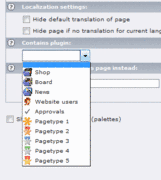
nice to know,
looking at the picture, does it mean that "contains plugin" just means to change the icon
or is this field used for other purposes as well?
Best regards
Phil