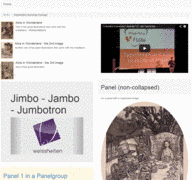Let me see you bootstrapped
First version of a bootstrap package released
Ready, Set, Bootstrap!
I recently released a first version for a TYPO3 NEOS bootstrap package at: https://github.com/Weissheiten/Weissheiten.Neos.Bootstrap
which you can see in action at:
https://www.youtube.com/watch?v=glbPbSH1oyk
Some of the elements (Columns, Carousel) are taken from the great introduction site (TYPO3.NeosDemoTypo3Org) that comes with all installations (so you can use them without having to add the whole site or copy the code), many are brand new (media items, media list, panels, etc.)
Installation options
Option 1 (quick & dirty)
Download the package as zip file, extract the directory and upload the whole directory to /yourneosdir/Packages/Application/
Afterwards you can activate the package in the package manager in the backend.
This will be the easiest option but will not allow you to update the package via the command line and composer.
Option 2 (composer support)
Add the repository to /yourneosdir/composer.json (e.g: after the config section)
"repositories":[
{
"type": "git",
"url": "https://github.com/Weissheiten/Weissheiten.Neos.Bootstrap.git"
}],
add the package in your "require" section
"weissheiten/neos-bootstrap": "dev-master"
afterwards run the following command in the shell
composer update
This installs the package (you can continue just to use "composer update" to fetch future versions of the package along with your other updates now) and automatically includes it on your page.
Don't forget to add the bootstrap CSS and Javascript tags in your main template - the package does not come with those.
Get inspired
On a sidenote - very early bird tickets for the Inspiring Conference are still available - I already bought mine, hope to see you there in March.
http://www.inspiring-conference.com
That's all for today - have fun with those new elements.